How To Print using the Epson 7600 Pro
The easiest way to print on our plotter printers is to set up an Adobe Photoshop file that is the exact dimensions of the file that you would like to print.
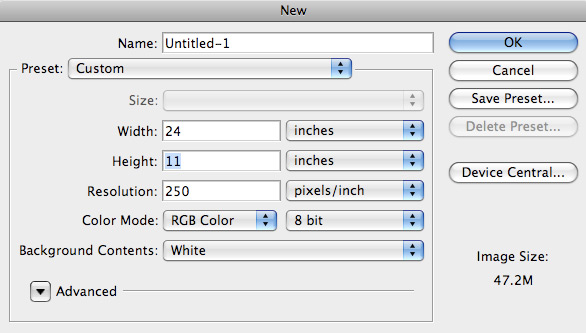
For example, if you are printing a series of 8x10 portraits you setup a Photoshop file with the dimensions of 11" (height) x 24" (width), and this would save you money because it requires the least ammount of paper per print. You could fit two 8x10 portraits on a single sheet that is 11x24.
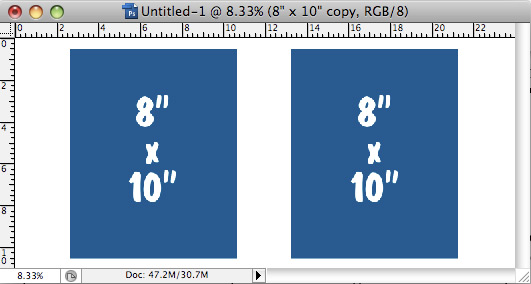
Once you have your document. Flatten the image and find a lab technician. He/She will help you print out your photos from there on.
*NOTE* There are two plotter printers in room 120 of the Image Media Labs. This template is designed for the Epson 7600 plotter. Click here for instructions of how to use the Epson 9800 plotter.